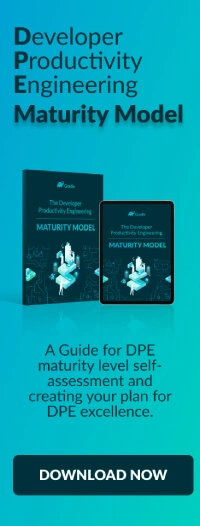Writing tests is hard. Fixing them is harder. Join the webinar.
DPE University
Visit DPE University for free, self-paced courses on Gradle Build Tool, Gradle Build Scan, Develocity, and Apache Maven. Learn best practices for accelerating builds and tests and troubleshooting failures!
Explore all Gradle events
1727172000
1727258400
Webinar

November 13
8-9am PST
17-18 CET
17-18 CET
FREE
In this webinar, Trisha Gee will cover several techniques for troubleshooting tests and go through some of the information you need to identify problems.
Read more
Read more
In this webinar, Trisha Gee will cover several techniques for troubleshooting tests and go through some of the information you need to identify problems. She will also rant about flaky tests, and how toxic they are to developer productivity. Then she’ll share some tips on writing tests, with an eye to making troubleshooting and debugging easier. Finally, she’ll do a live coding demonstration and offer up some “best practices”. Oh, and AI & machine learning will be mentioned at some point.
 DPE University
DPE University