Writing tests is hard. Fixing them is harder. Join the webinar.
Compile Scala 3-6x Faster
Compile Scala faster with multicore compilation, seamless integration, and compile-time monitoring to catch bottlenecks and inefficiencies.
Multicore Compilation
By default, the Scala compiler can only use a single CPU core—yet today’s developer workstations and platforms are frequently equipped with six, eight, or 16 cores. The inability of Scala developers to use the full potential of their hardware is a significant time sink. Hydra cuts compilation times by 3-6X on regular developer laptops by intelligently partitioning compilation phases into different batches and compiling them in parallel.
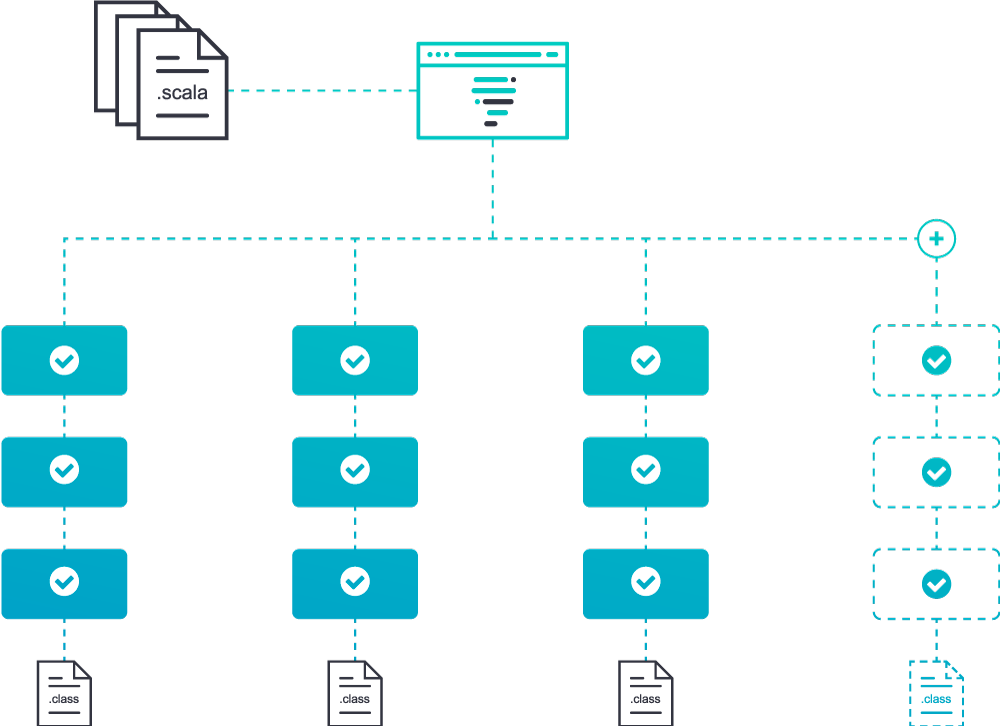
The speedup Hydra can deliver depends on project and hardware specifics. Server-grade hardware is designed for parallel loads and speedups can go well beyond 6x. Modern laptops can achieve up to 3x speedups using 4 Hydra workers. But the good news is that with a powerful enough machine obtaining a 10x speedup is no longer a dream!
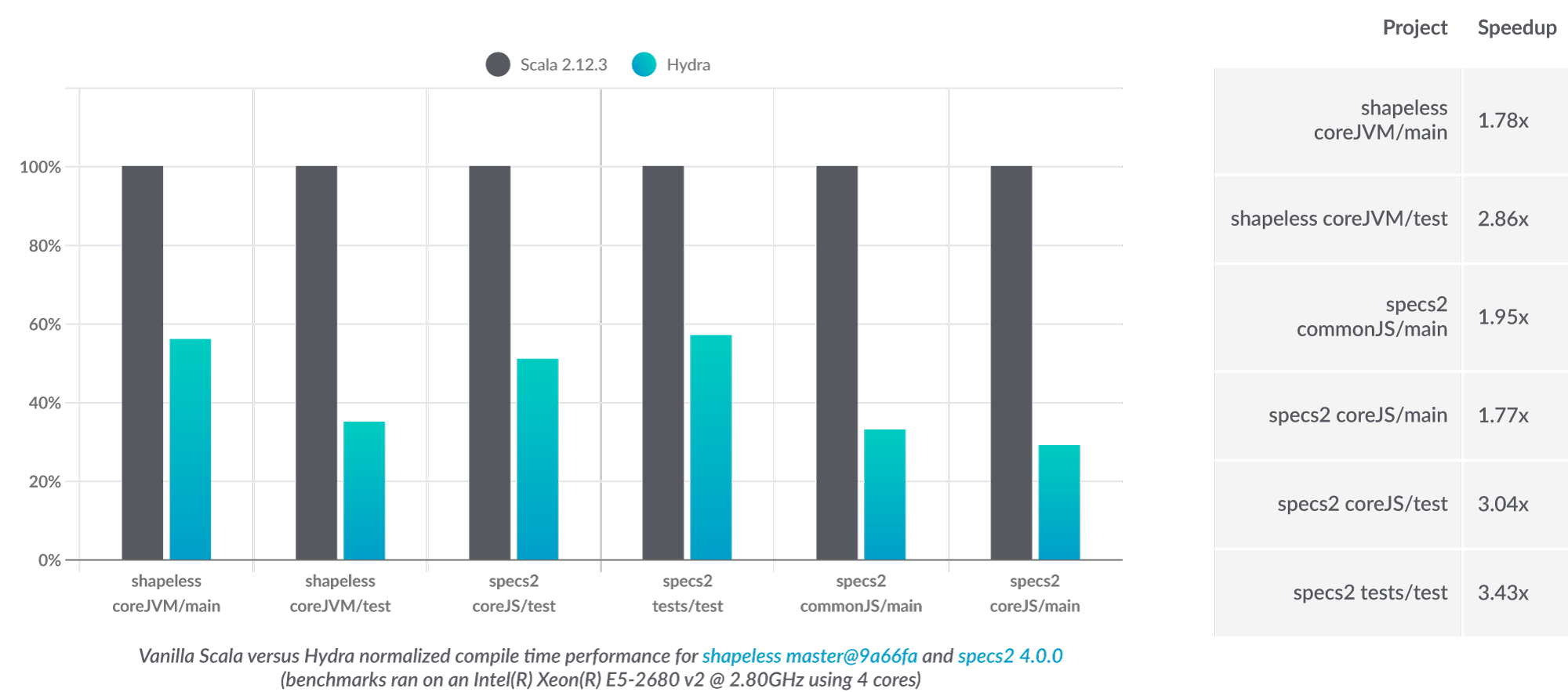
Seamless Integration
Hydra seamlessly integrates with development environments and build processes, with no changes to coding habits needed. Hydra meets you where you are, and more importantly it adds no additional complexity to your development environment or build chain.
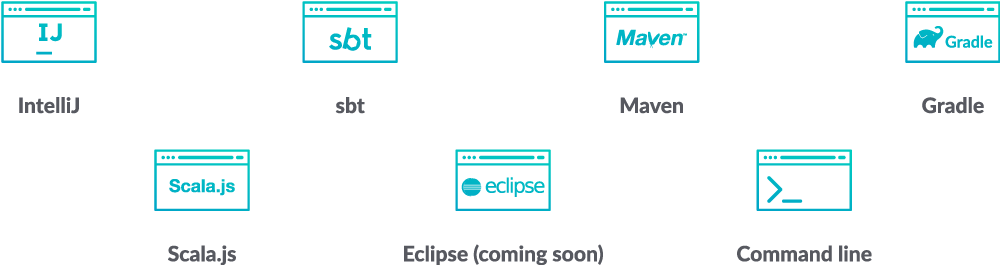
Compile Time Monitoring

Collect all the data
Every time you compile your project, Hydra collects statistics about what the compiler is doing. Data is saved and pushed to the dashboard server, where you can have a comprehensive view of how your compile times are evolving or where time is spent.
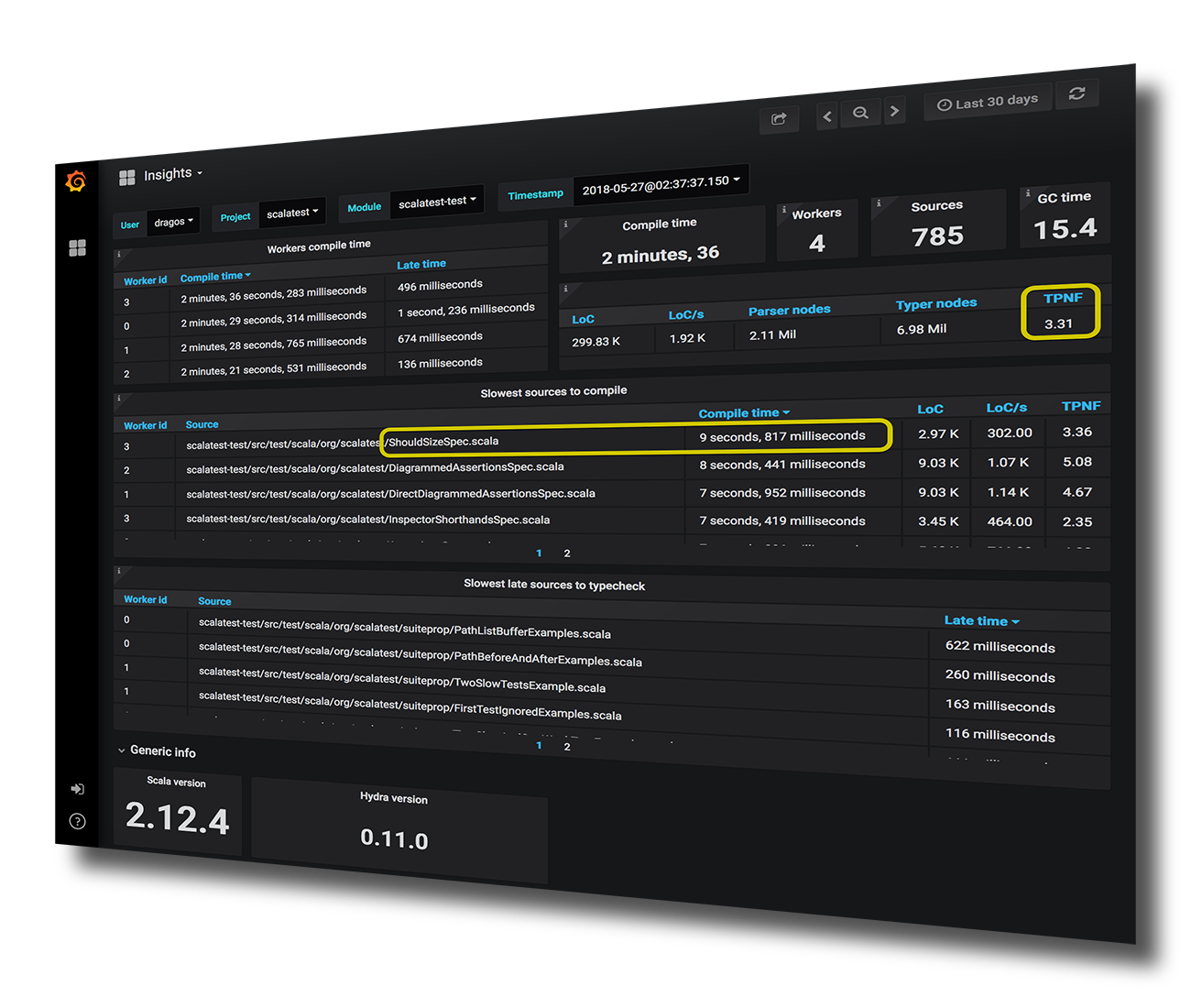
Get insights
Scala compilation times can vary widely based on seemingly innocuous changes. How can you keep on top of that? Enter the Insights panel: see what are the slowest files to compile, if the workers are balanced or if garbage collection time is eating up precious seconds.
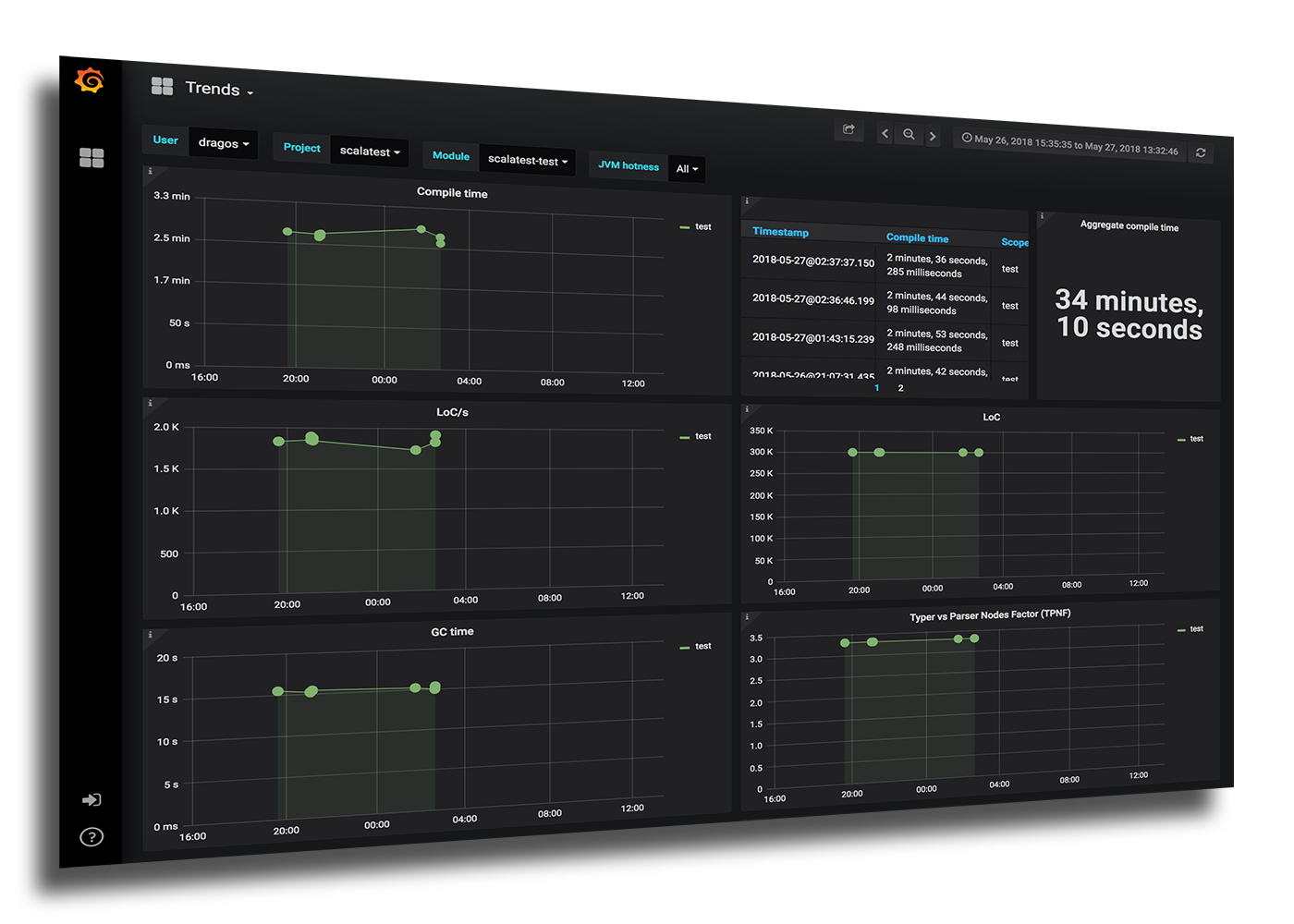
Tame the beast
Is your project suddenly taking longer to compile, or was it that ScalaDays talk you had running in the background? Keep it under control with the Trends view: check how time, lines of code or compilation speed are evolving in each subproject. Act as soon as something looks odd and keep your team productive.
 DPE University
DPE University

