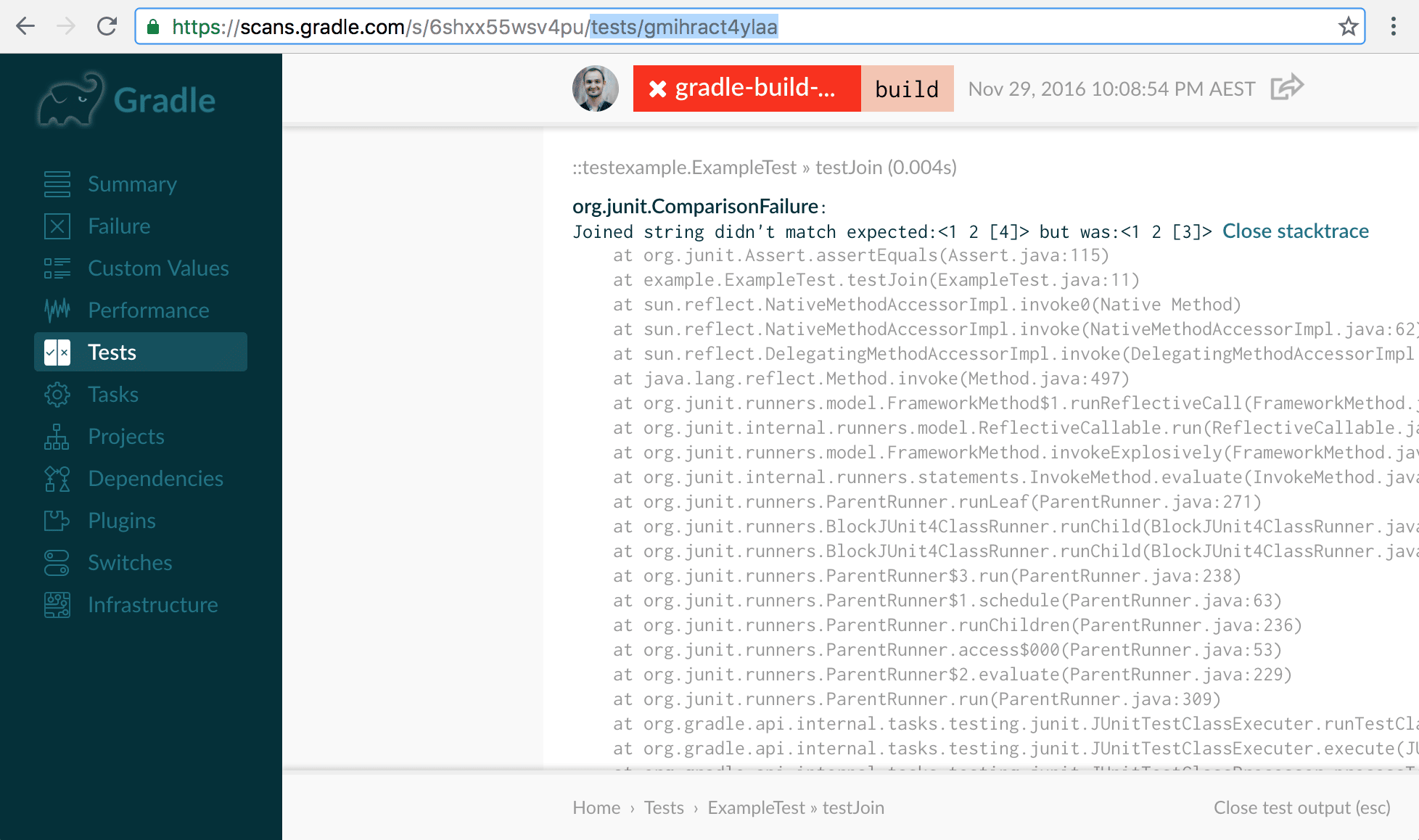Writing tests is hard. Fixing them is harder. Join the webinar.
Gradle Enterprise 2016.3
Gradle Enterprise 2016.3 brings extensibility of build scans through custom values, direct links to sections, automatic creation of scans, better and faster dependency search and more.
This release is optimized for version 1.1.1 of the build scan plugin.
Highlights
Build scan custom data
Use the build scan plugin API to collect custom data as tags, links and values. This custom data is displayed prominently in build scans.
buildScan {
// Add external links
link 'GitHub', 'https://github.com/mycompany/project'
// Tag your builds
tag System.getenv('CI') ? 'CI' : 'Local'
// Collect any other custom data
value 'Docker Version', 'docker -v'.execute().text
}
See this example scan with custom data.
For more information, consult the Gradle Build Scan Plugin User Manual.
Automatic publication of build scans
Programmatically control when to publish build scans, as an alternative to specifying the -Dscanargument at invocation time.
buildScan {
publishAlways() // Always publish a build scan
publishOnFailure() // Publish only on a build failure
publishAlwaysIf(condition == true)
publishOnFailureIf(condition == true)
}
For more information, consult the Gradle Build Scan Plugin User Manual.
Console log links
A single line or block of lines can be selected in the console log. This updates the browser’s location, making it easy to share
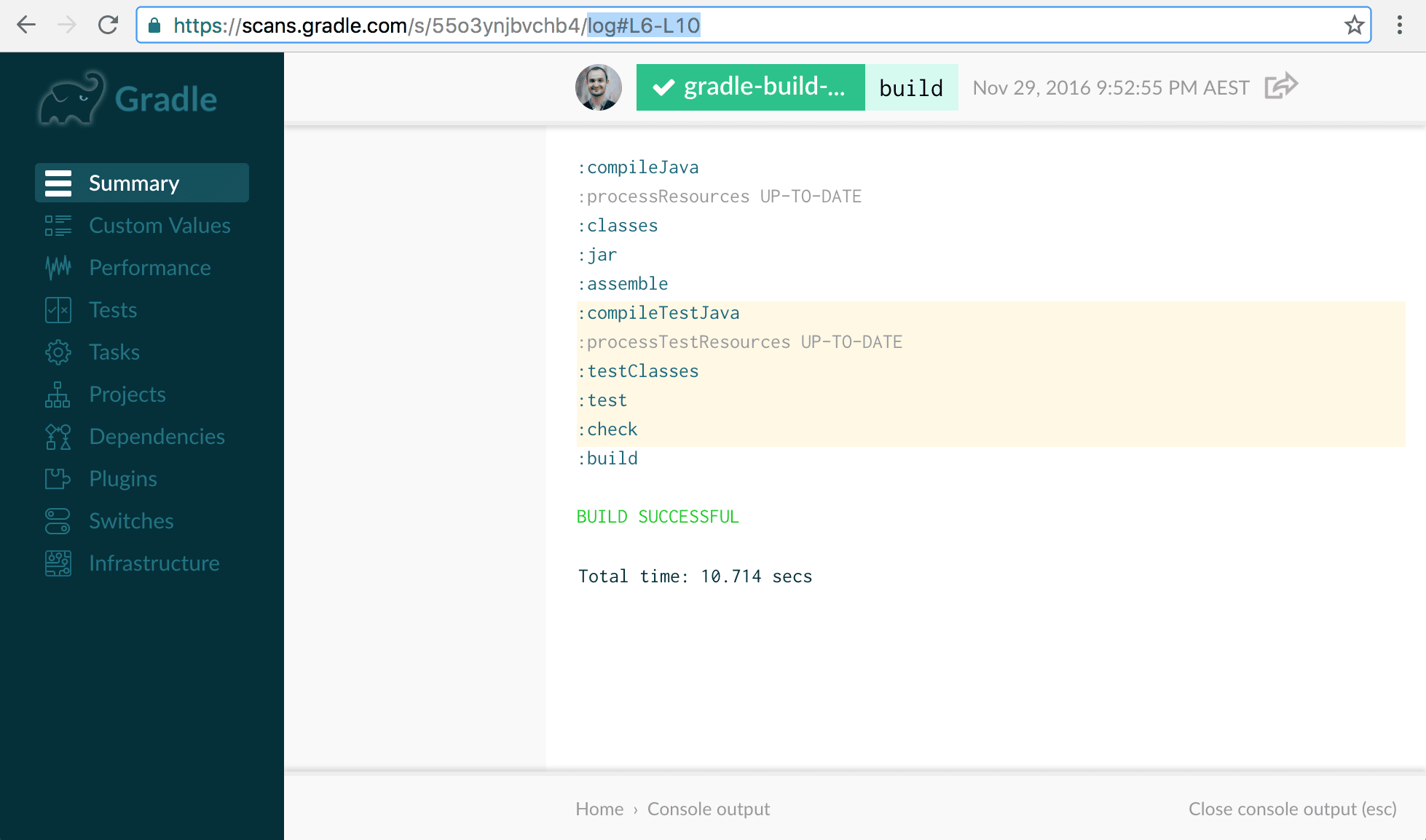
Intuitive dependency search results visualisation
Dependency search results are shown in a similar manner to Gradle’s dependencyInsight task. Search matches are shown as top level items in the graph, followed by their dependents.
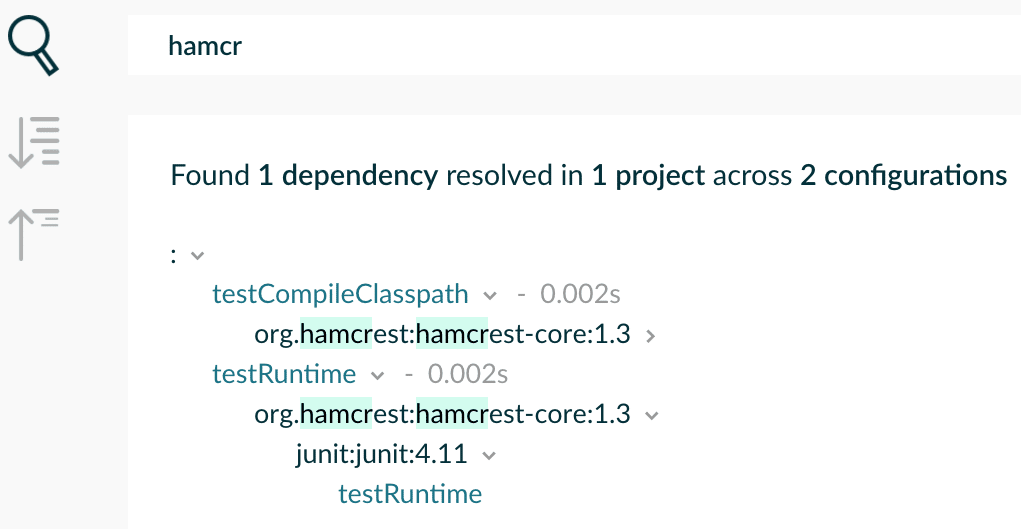
Faster dependency search
Dependency search performance has been greatly improved, particularly for large builds with many dependencies.
Try it on this build scan with many large dependency graphs.
Searching based on custom data
Find build scans by tags and/or custom values in the build scan list.
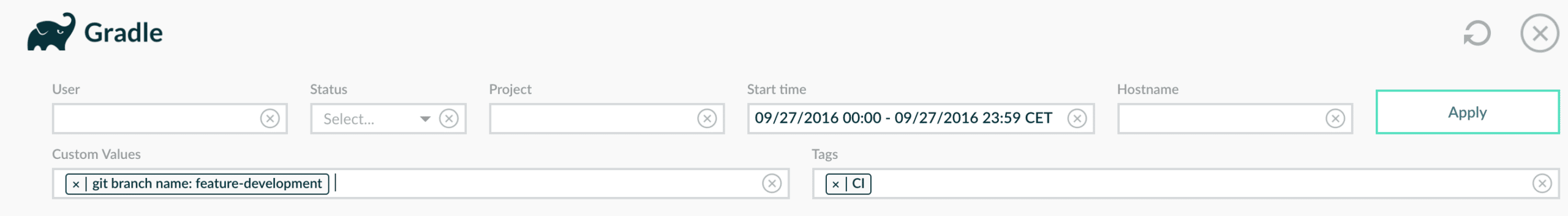
Upgrade notes
Changes
- [FIX] Custom values with null values cause rendering errors.
- [FIX] System errors may not be visible in the application logs.
- [FEATURE] Dependency search shows results similar to Gradle's
dependencyInsighttask. - [FIX] Dependency searches for very large dependency graphs may be very slow.
- [FIX] Viewing build scans for very large builds may cause out-of-memory crashes.
- [FIX] Backups require excessive disk space and are slow to complete.
- [FEATURE] Lines of console log output can be focused and shared.
- [FIX] Viewing build scans of large builds may require significant server resources.
- [FEATURE] Extend build scans with custom values, tags and links.
- [FEATURE] Search for scans based on custom values and tags.
- [FEATURE] Publish scans for all or some builds automatically.
- [FEATURE] Link directly to scan sections.
 DPE University
DPE University