Get the best build insights around
Build Scan gives you unrivaled insights into your build by capturing a wealth of data while the build is running that would otherwise be lost. The Build Scan report provides a complete build timeline, a detailed list of passed and failed tests, a breakdown of the build’s performance, and more. All together, it analyzes what the build did—for example, the artifacts it produced or the source files that changed—along with how well the build did its work.
Troubleshoot failures faster
Reduce the time you spend troubleshooting with immediate access to data that helps you determine root cause more quickly and easily.
Collaborate more efficiently
View and share relevant data to solve build problems. Collaborate on issues with your team members or share precise data with your Build or CI team to request support.
Get the bigger picture
Build Scan feeds data into easy-to-use dashboards so you can see and track performance regressions at both the individual and organizational levels.
Use your build system of choice
Develocity Build Scan supports Gradle, Maven, and sbt build systems.

Compare scans to pinpoint failure root cause
Build Scan Comparison shows differences in the task inputs and dependency trees between builds, so you can identify the cause of a cache miss or debug a bad input.
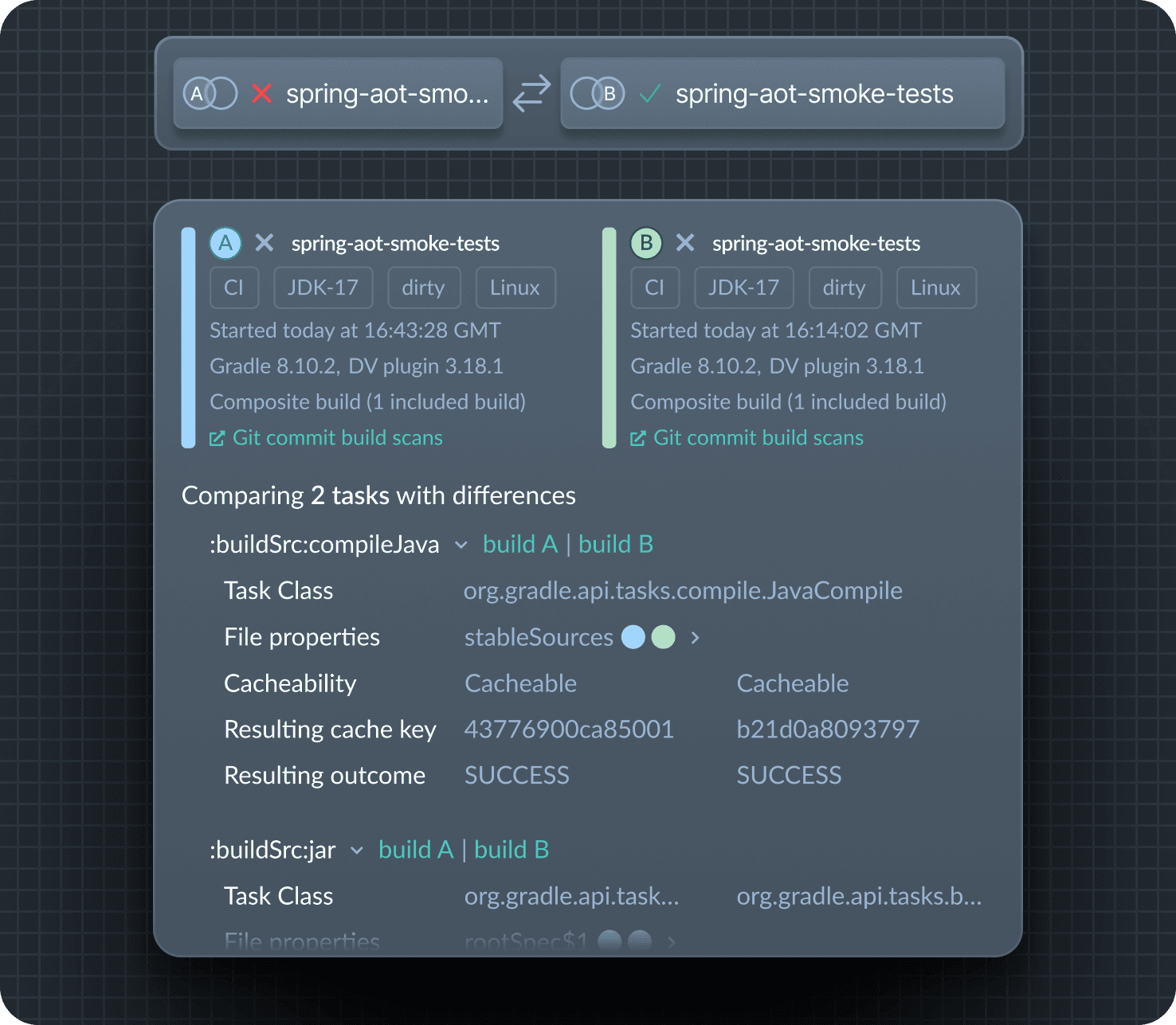
Easily collaborate and search
Collaborate seamlessly with colleagues by sharing any detail of a Build Scan using a deep link to a specific data point.
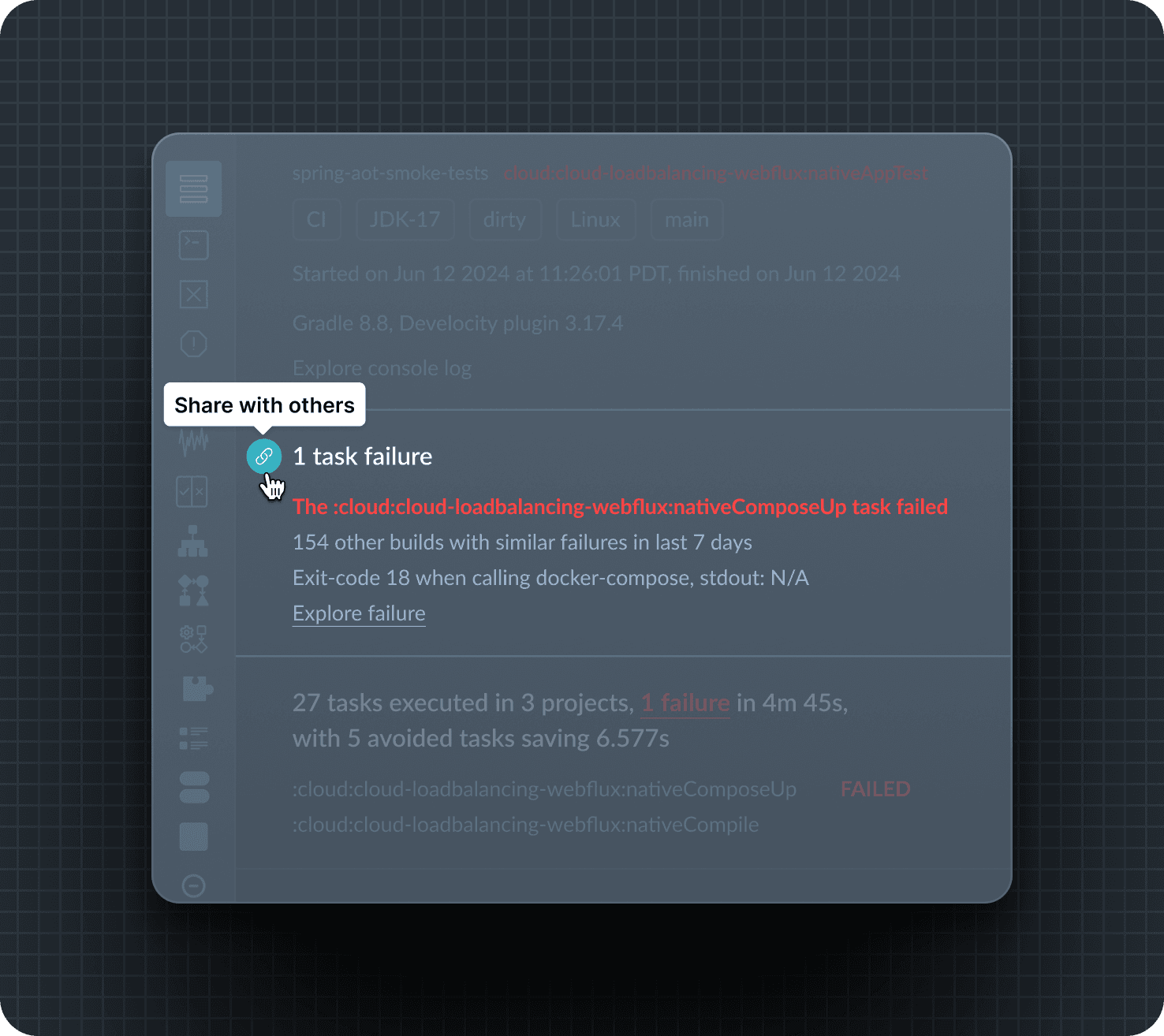
Discover dependency-related failures
Use the dependency view to understand where a dependency originated and resolve dependency conflicts.
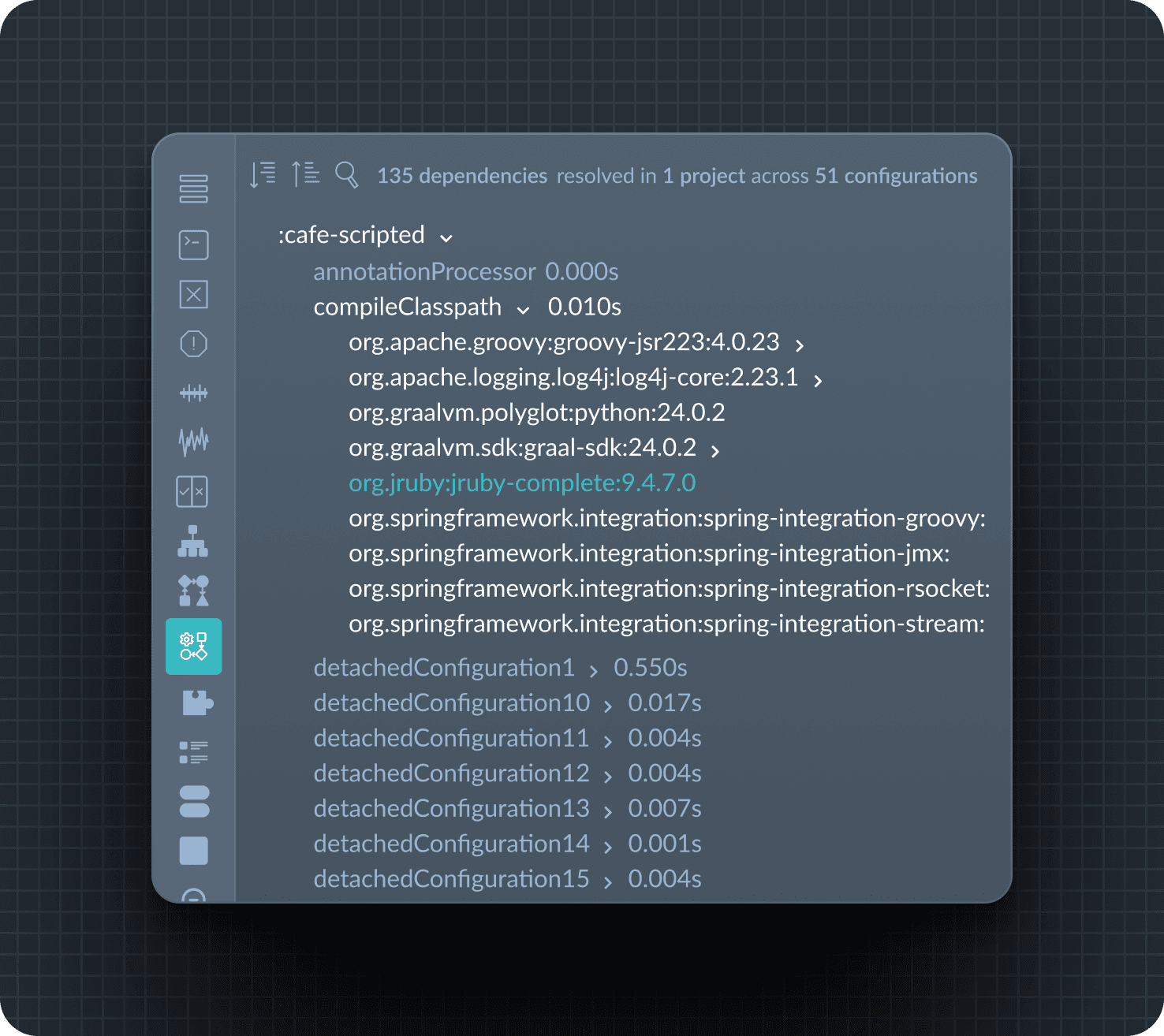
Learn more about Build Scan
Free Build Scan course
This self-paced training teaches you how to use Build Scan to extract unique insights about your build.
See it in action
Explore these Build Scan reports using real data from Spring.
Customer case study
Learn how Criteo uses Build Scan to help developers find the source of failures more easily.


