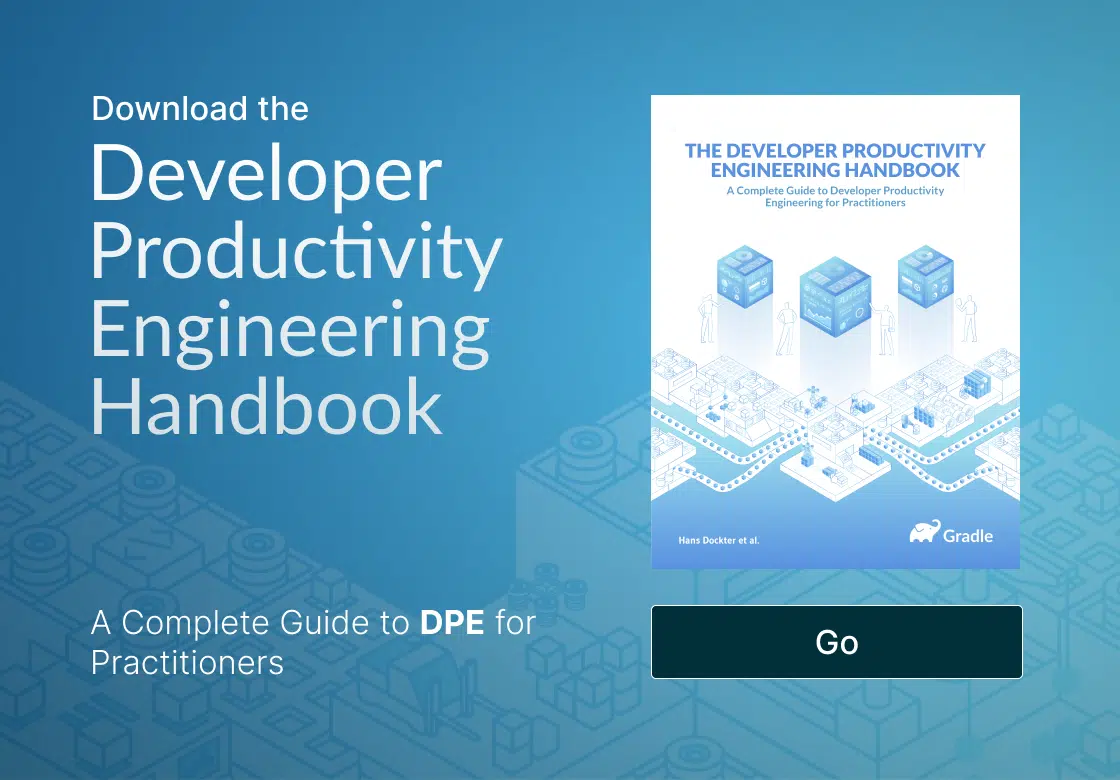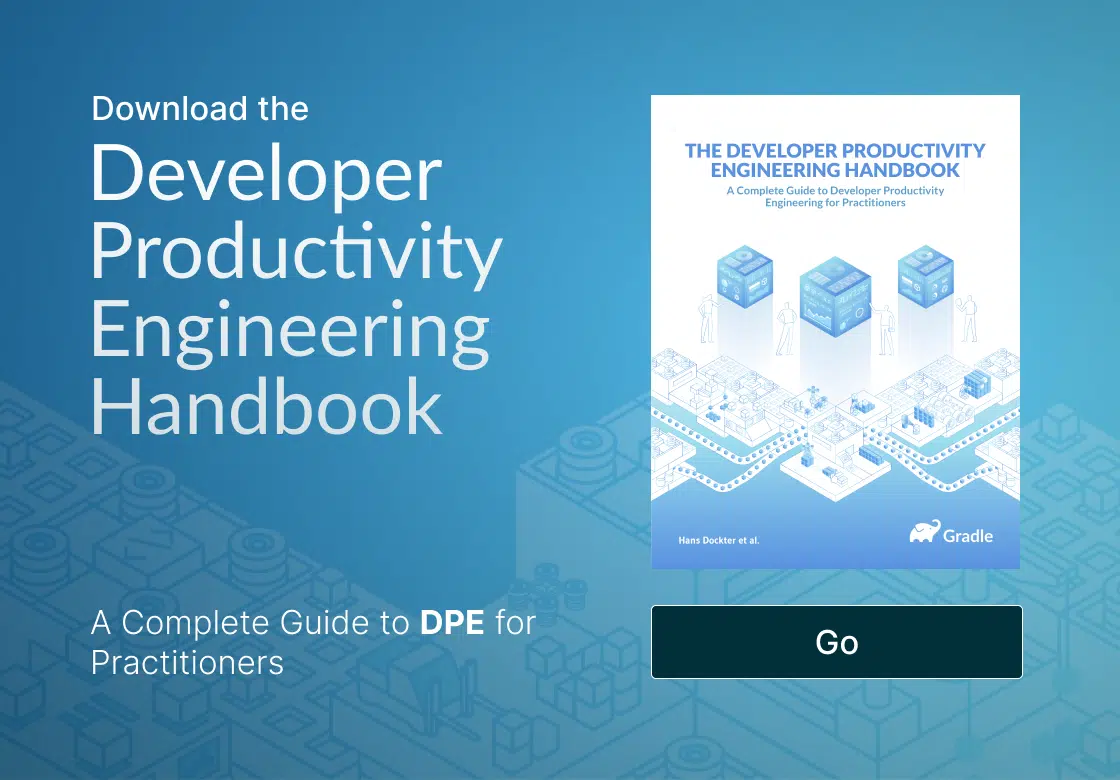Discover the only event dedicated to Developer Productivity Engineering and Developer Experience—September 24-25 in San Francisco.
Gradle Enterprise 2016.1
Gradle Enterprise 2016.1 adds the ability to search through scans for all of your organization’s builds, sharable test results, performance insights, and more.
Highlights
New build scan list
The new build scan list gives you access to the results of all builds in your organization.
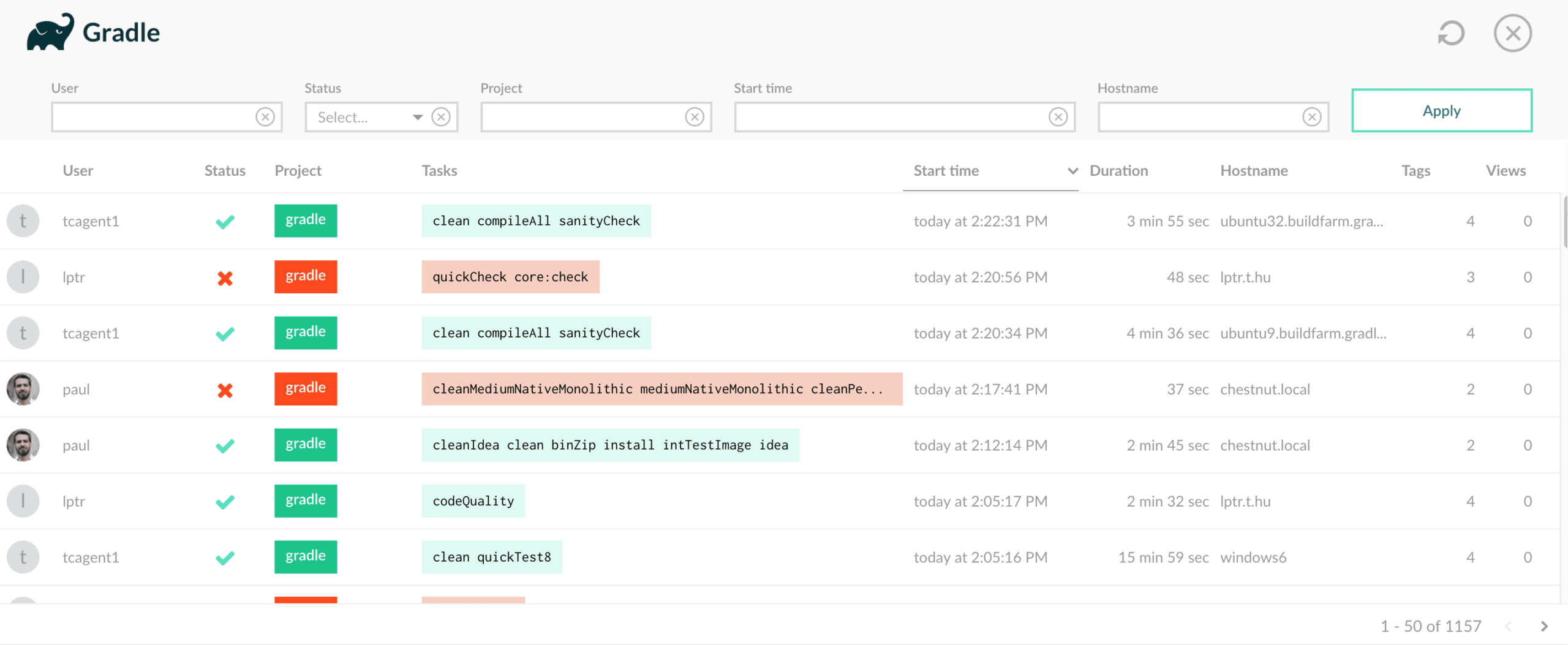
Test results
View test results in build scans. Failed tests are clickable, showing the failure exception along with console output. This allows easy sharing of test results of local and CI builds, along with a functional and consistent interface.
Non failing tests are ordered according to duration, making it easy to spot long running tests.
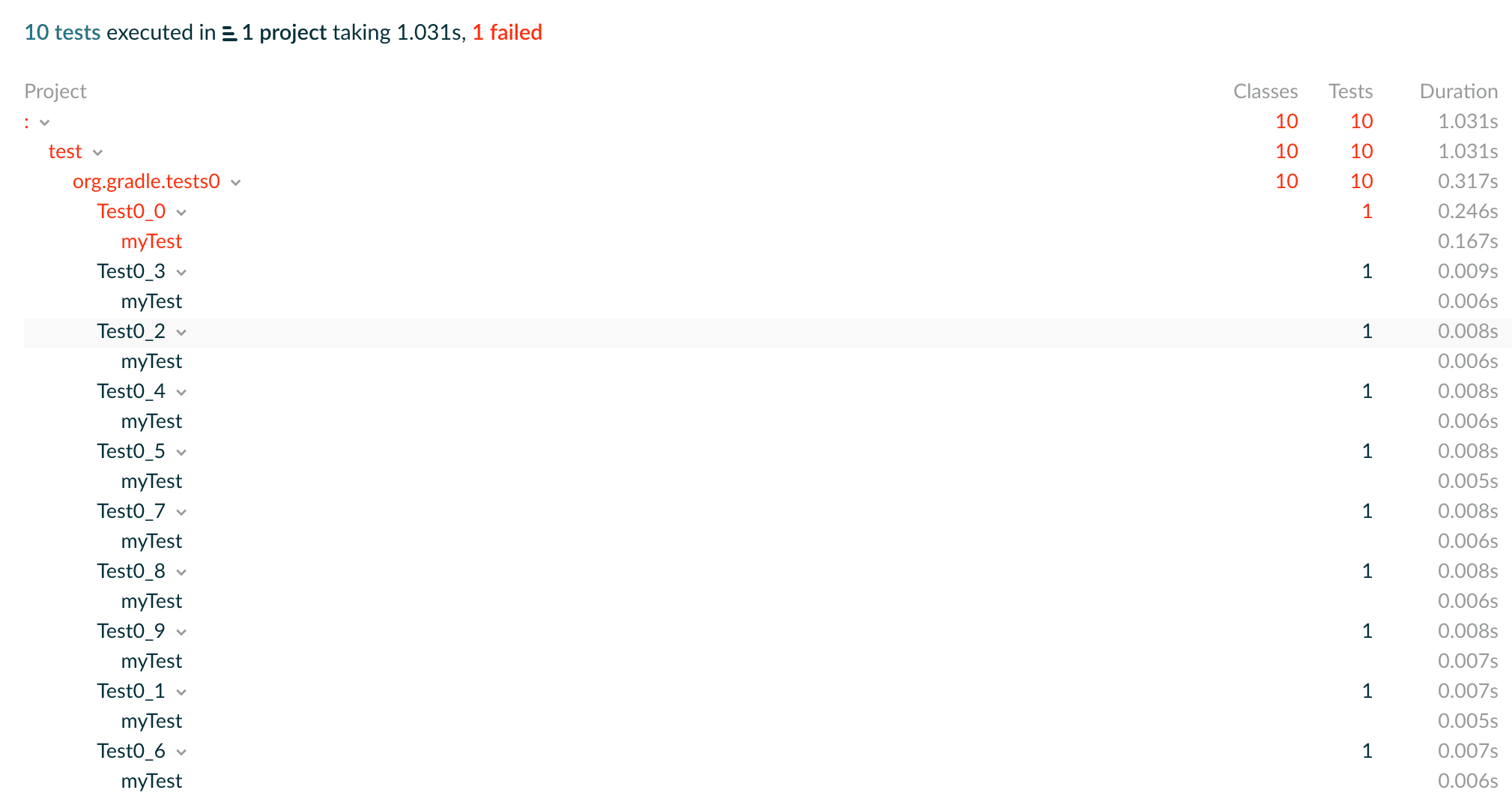
Try it out with this build scan.
Performance timing
Inspect the time taken to perform various build operations, such as task execution and dependency resolution. Spot long running operations that need to be optimized, identify misconfiguration and validate optimization efforts.
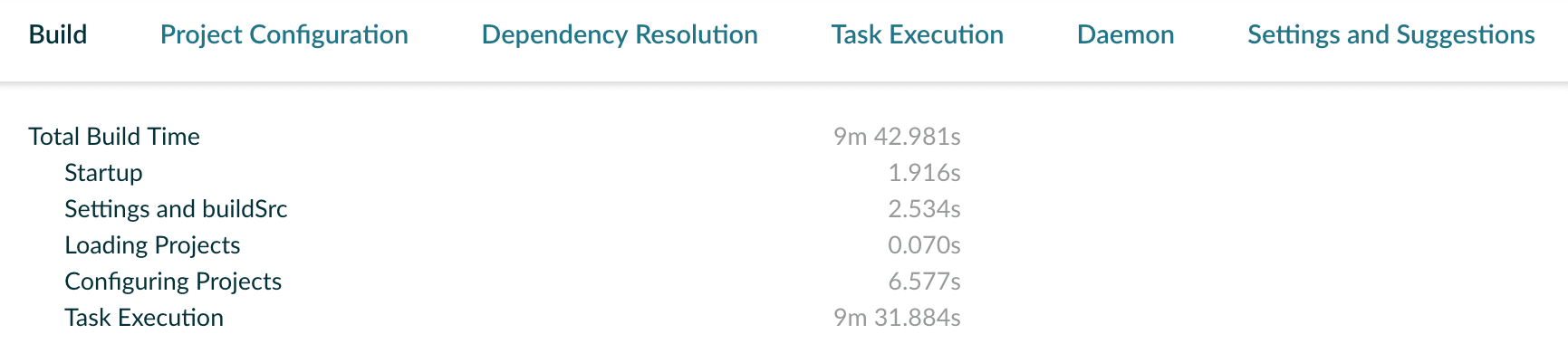
Try it out with this build scan.
Performance optimization suggestions
The new performance section includes suggestions and confirmations on performance best practices, such as using parallel execution and the Gradle Daemon.
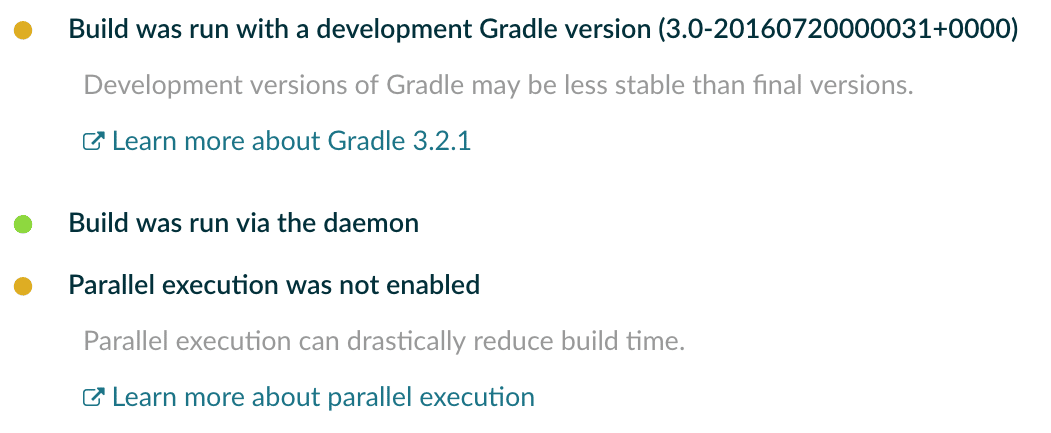
Try it out with this build scan.
Upgrade notes
Changes
- [FIX] Certain configuration may prevent some users from updating to future versions.
- [FEATURE] Use the scan list to find and view scans from your entire organization.
- [FEATURE] View and share test results in build scans.
- [FEATURE] Inspect aspects of the build's performance.
- [FIX] Backup retention configuration is not respected under some conditions.